How Do I Make A Website PCI Compliant?
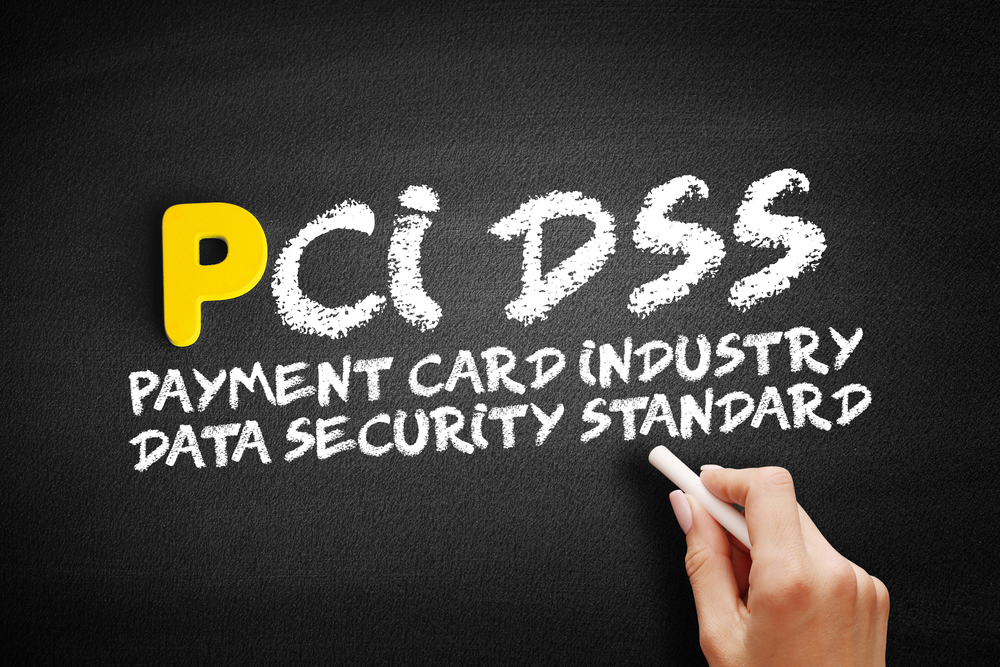
Achieving PCI compliance for a website involves implementing a range of security measures to protect the sensitive data of your customers. Here are some steps you can take to make your website PCI-compliant:
- Use a secure hosting provider: Choose a hosting provider that offers secure servers and data centers with appropriate security protocols in place.
- Use SSL encryption: Ensure that your website uses SSL encryption to secure data in transit. This means that all data transmitted between your website and your customers’ devices is encrypted and cannot be intercepted by hackers.
- Use secure payment gateways: Use secure payment gateways that comply with PCI DSS. Payment gateways provide a secure way for customers to enter their payment details without exposing them to your website.
- Implement access controls: Restrict access to your website’s sensitive areas, such as your database and admin panel, to authorized personnel only.
- Regularly update software and plugins: Ensure that your website’s software and plugins are regularly updated with the latest security patches to prevent vulnerabilities from being exploited.
- Conduct regular security assessments: Conduct regular security assessments to identify potential security threats and vulnerabilities.
- Maintain documentation: Proper documentation of your website’s security policies and procedures is often required for PCI compliance audits.
Remember that achieving PCI compliance is an ongoing process requiring continuous monitoring and improvement to stay updated with security threats and standards. Consider working with a qualified security professional or compliance expert to ensure that your website remains PCI-compliant.
Common PCI Compliance Issues
- Apache CGI Source Code Viewing Vulnerability
- OpenSSH Username Enumeration Vulnerability
- WordPress Unauthenticated Blind SSRF Via DNS Rebinding Vulnerability (CVE-2022-3590)
- SSL Certificate – Improper Usage Vulnerability
- Exhaustive Web Testing Skipped
- SSL Certificate – Self-Signed Certificate
- SSL Certificate – Invalid Maximum Validity Date Detected
- SSL Certificate – Signature Verification Failed Vulnerability
- Frontpage Extensions Directory _vti_pvt Present




