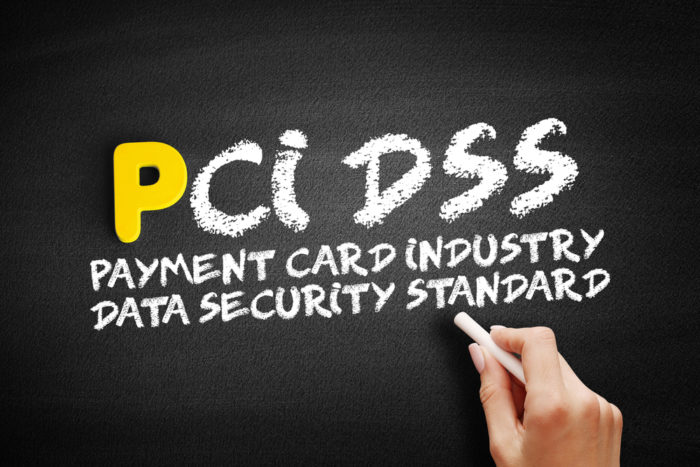SSL Certificate – Invalid Maximum Validity Date Detected
Suppose you see an error message that says “invalid maximum validity date detected” when installing an SSL (Secure Sockets Layer) certificate. It means that the certificate you are trying to install has a maximum validity date that is too far in the future.
The maximum validity date is the date beyond which the certificate will no longer be considered valid. The maximum validity period for SSL certificates is typically limited by the CA/Browser Forum, which is a group of certificate authorities and web browser vendors that sets industry standards for SSL certificates.
If you see this error message, the certificate you are trying to install likely has a maximum validity period that exceeds the industry standards set by the CA/Browser Forum. To resolve this issue, you must obtain a new SSL certificate with a maximum validity period that complies with industry standards.
You can contact your SSL certificate provider to obtain a new certificate that complies with industry standards. Longer validity periods may not necessarily provide additional security benefits and can even increase the risk of compromise if the private key is stolen.