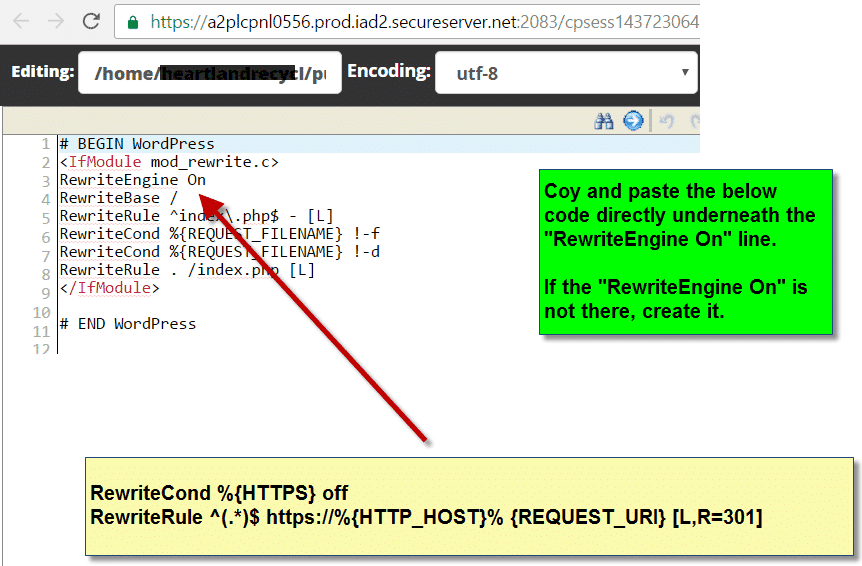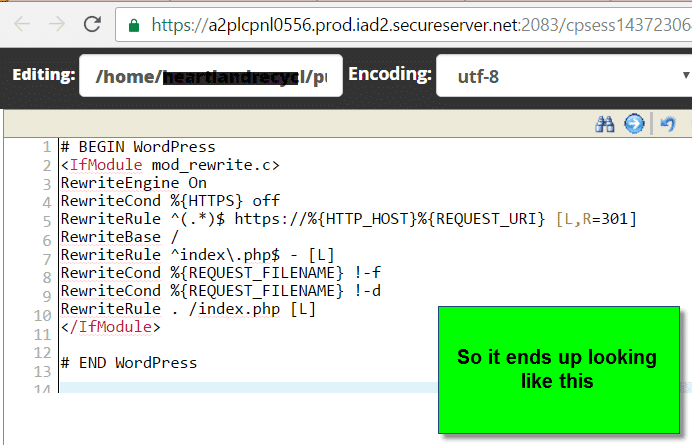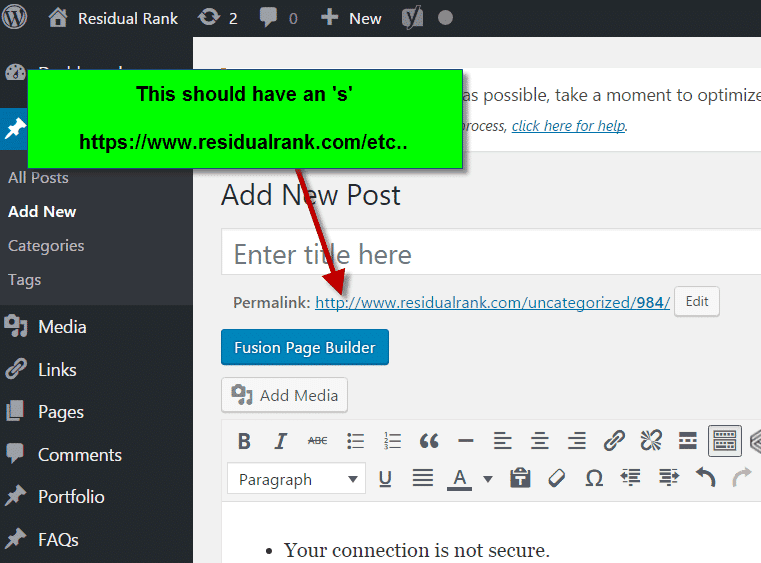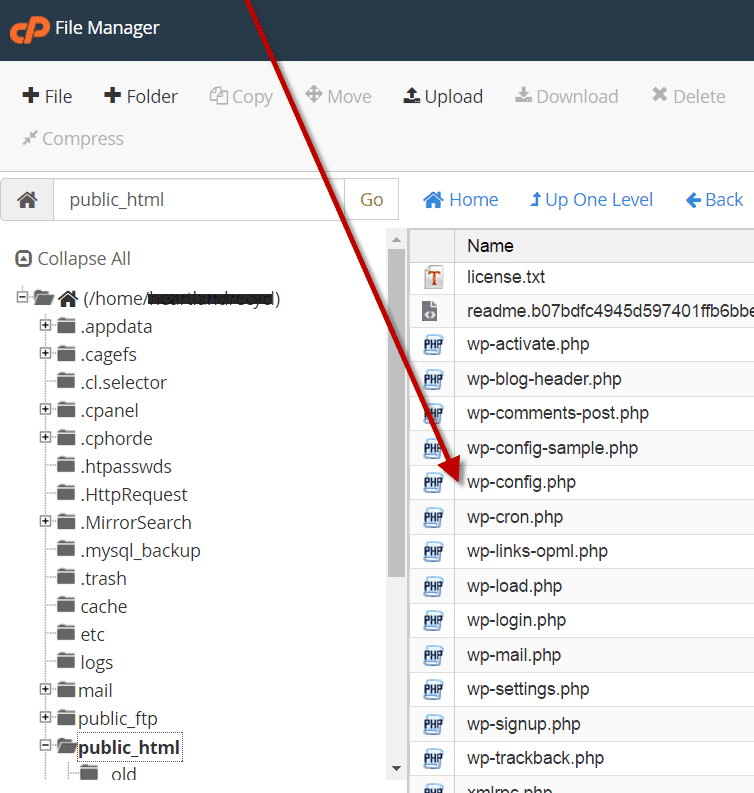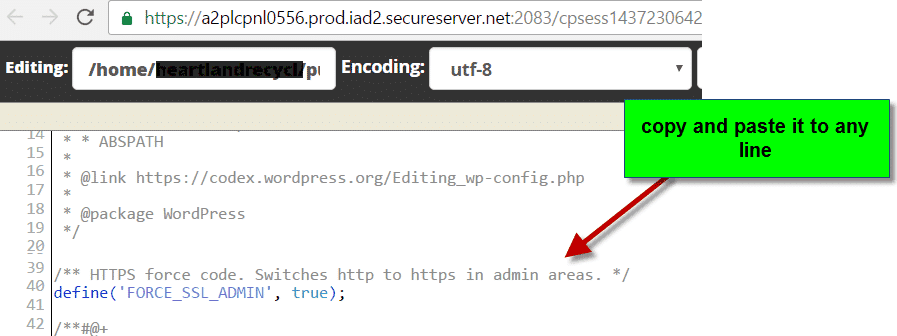Properly Installing An SSL

SSL Unsecure & Security Issue Resolution For Godaddy Sites Using WordPress
BIG NOTE AS OF – Nov 2016: WordPress now has a plugin that does all this stuff automatically, made by a bomb developer Rogier Lankhorst. Install this in your wordpress website, the Really Simple SSL.
But in case you want to learn the details, they are below.
- Your connection is not secure.
- Your connection to this site is private, but someone on the network might be able to change the look of the page.
- Parts of this page are not secure (such as images)
Go to Why No Padlock website and test the site using their SSL test tool.
Go to your hosting files on your Linux or Cpanel control panel and insert a little line in the code that tells the website to redirect all http to https using the below line.
RewriteEngine On
RewriteCond %{HTTPS} off
RewriteRule ^(.*)$ https://%{HTTP_HOST}%{REQUEST_URI} [L,R=301]
This is what it should look like…
That should resolve some of the issue if not all of it. If you are still getting an unsecure website error, check out the details below from < a href=”http:// Error Explained When your store’s SSL certificate fails to encrypt all of the elements on a page (for example: forms, textboxes, images, etc.), customers receive an “> To correct this issue, simply remove your store’s domain from the image tag, creating a relative link: Volution
Error Explained
When your store’s SSL certificate fails to encrypt all of the elements on a page (for example: forms, textboxes, images, etc.), customers receive an “unsecured content” pop-up message.
To resolve the error, all you need to do is find the elements on the page that cannot be encrypted and make some minor modifications.
Images Not Showing As Secure
You may have gotten a notice saying:
- Parts of this page are not secure (such as images)
Any time an HTML image link is created within a page using the entire, “absolute” URL for the image file’s location, the resulting image link will not be encrypted by any SSL on the site.
For example, the following image link cannot be encrypted by an SSL certificate:
<img src=”http://www.yourvolusionstore.com/assets/photo1.jpg”>
To correct this issue, simply remove your store’s domain from the image tag, creating a relative link:
<img src=”/assets/photo1.jpg”>
In WordPress Websites, The Permalink Should Say HTTPS Also
If you are in the admin panel of wordpress and the permalink does not say https, you need to fix that too.
To change it in the admin area if it does not change automatically, just enter this little bit of code into the wp-config.php file in the hosting root directory on any line in the file.
Below is the code.
/** HTTPS force code. Switches http to https in admin areas. */
define(‘FORCE_SSL_ADMIN’, true);This is where to put it…
This is what it should look like after clicking ‘edit’ on the file. (Paste the code anywhere on any line that is open.