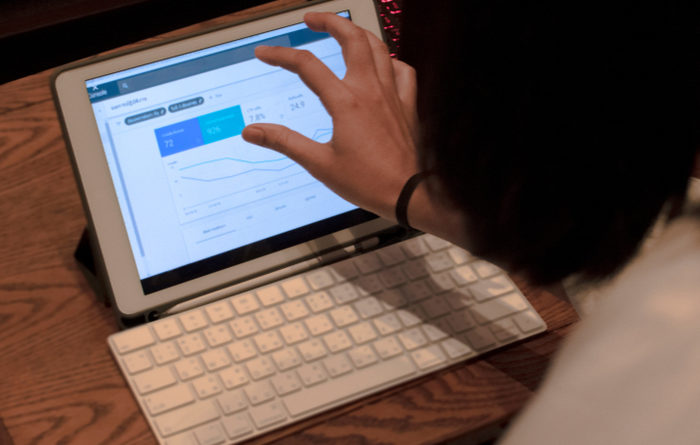How Does Google Admin Console Work?

Google Admin Console is a management tool provided by Google for administrators to manage their organization’s Google Workspace (formerly G Suite) services. With Google Admin Console, administrators can manage all aspects of their organization’s Google Workspace, including users, devices, and services.
Here’s a brief overview of some of the things you can do with Google Admin Console…
- User Management- Administrators can add or remove users, reset passwords, and manage user roles and privileges. They can also manage user groups for easier permission management and communication.
- Device Management- This includes managing mobile devices and ensuring they meet security standards before accessing Google Workspace services. Admins can enforce security policies, locate devices, reset passwords, and remotely wipe data if necessary.
- Service Management- Admins can turn on/off Google Workspace services, like Gmail, Drive, Calendar, and Meet, for the entire organization or specific users or groups.
- Security Settings- Admins can establish and enforce security policies, like 2-step verification and Single Sign-On (SSO). They can also monitor security threats and handle data breaches.
- Data Migration- If moving from another service, administrators can use the data migration service to move emails, calendar events, or contacts to Google Workspace.
- Billing and Subscriptions- Admins can manage the organization’s Google Workspace subscription, including upgrading or downgrading the edition, viewing payment history, and adding payment methods.
- Audit and Reports- Google Admin Console provides comprehensive reporting and auditing tools. Admins can monitor usage, track changes made within the admin console, view user activity, and more.
To access the Google Admin Console, administrators sign in using an administrator account (not an end-user account). After signing in, they have a dashboard from which they can access all the console’s features.
Google Admin Console can take up to 24 hours to propagate through all Google Workspace services, although many changes take effect much faster. The console’s features and capabilities may also differ slightly depending on the specific Google Workspace edition you’re using.