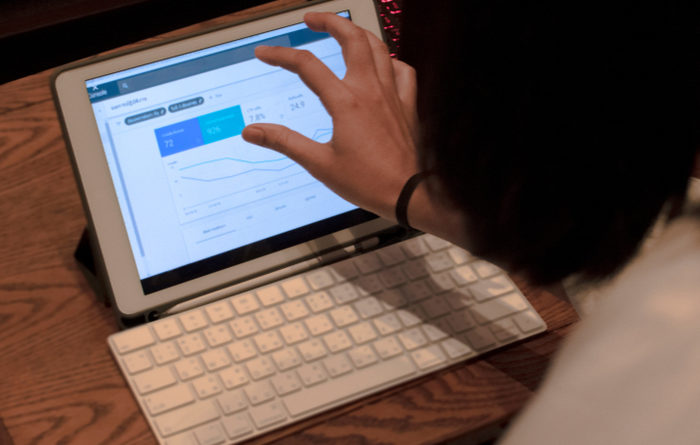How Long Does Google Search Console Keep Data?

As of my knowledge cutoff in September 2021, Google Search Console retains data for a total of 16 months. This allows you to analyze longer-term trends, including clicks, impressions, click-through rate (CTR), and average position in Google search results. You can customize the date range in the Performance report to view data for any period within that 16 months.
This is a significant increase from a few years earlier when Google Search Console only offered 90 days of data. The 16-month data retention policy was introduced in 2018.
Please note that these specifics could change after my last update, so always refer to the official Google Search Console help documentation for the most current information.
To further elaborate, the 16 months’ worth of data in Google Search Console can be incredibly useful for understanding your website’s performance trends over time and identifying any significant changes or anomalies. This information can guide you in making informed decisions about your website’s SEO strategy.
Here are a few additional things you can do with this data…
- Compare Date Ranges- You can compare your site’s performance between two distinct time periods. For example, you might want to compare the current month’s data to the same month of the previous year to see if there are any seasonal trends or significant changes.
- Filter by Query, Page, Country, or Device- You can filter the performance data by specific search queries, pages on your site, user countries, or devices (desktop, mobile, tablet). This can help you understand where your traffic is coming from and how different segments of your audience are interacting with your site.
- Identify Top Performing Pages and Queries- By sorting your pages or queries by clicks or impressions, you can identify which parts of your site are performing the best in Google Search. This can provide insights into what type of content resonates with your audience or which keywords are most effective for your site.
- Monitor Position Changes- If you notice a significant change in your site’s average position in Google Search results, it could be an indicator of changes in the competitive landscape, algorithm updates, or issues with your site.
Google Search Console is just one of many tools you can use for SEO and website performance analysis. Others include Google Analytics, Bing Webmaster Tools, SEMRush, Moz, and more. Each tool has its strengths and can provide different insights, so it can be beneficial to use a combination of tools based on your specific needs and goals.