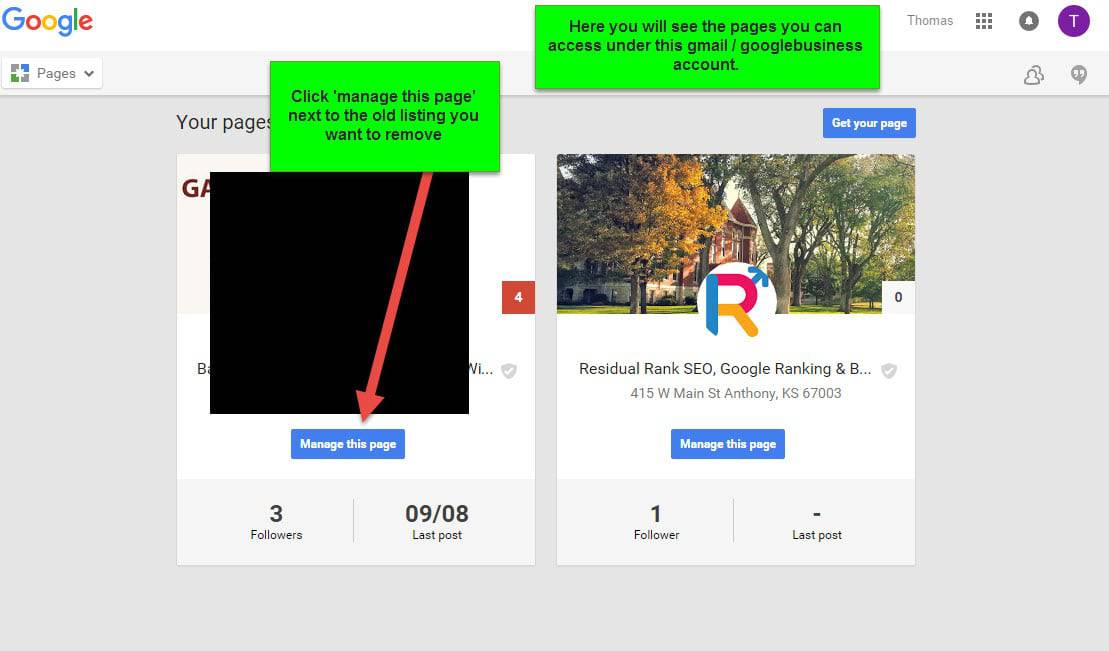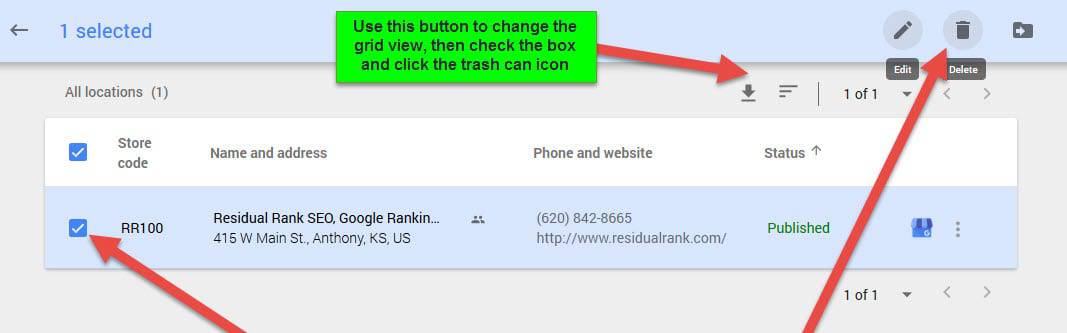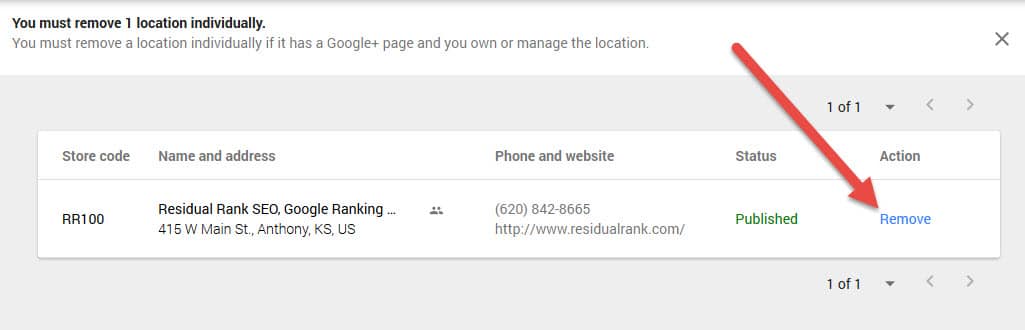Removing A Business Listing From Google

Removing An Old or Unwanted Google Map Marker Listing
This can be super confusing to someone who doesn’t manage Google maps and placements for a living.
If you have multiple Google map listings or just need to remove an old one, or maybe someone like an ex web designer or photographer made you a dummy account and you can’t get access to it, Residual Rank can help.
All your website and business stuff you have with Google is saved, usually under one gmail account.
It is common for business owners to do it themselves to hire different people or create multiple accounts on accident for the different services Google provides, such as Google Analytics, Google Search Console, Google Voice (number) and Google Ads, finally Google Business (which is the map marker listing area).
In order for a page to be created, it had to be made in someone’s Gmail account under the URL: https://www.google.com/business/.
Hopefully, you know who set it up and they or you have access to that Gmail account. Below is a scenario and some helpful ‘how to’ steps to remove your old Google business listing from the maps.
Steps To Removing Your Google Map Listing
If you know the Gmail account and have access to it…
- Go to https://www.google.com/business/
- Click “Sign in” at the top right
- You will see a list of business map accounts you have; click the ‘list view’ button in the top right
- Check the box next to your unwanted map listing
- Click the ‘trash can’ icon at the top right
- Next screen click ‘remove’
- A scary screen will pop up saying ‘are you sure you want to remove this Google account and all associated reviews and data, photos associated with the page’?
- Click the 3 checkboxes and click ‘Delete Account’
Was this not helpful? Trying to claim a listing that someone else registered and have no idea what to do? Let us help you, usually, a phone call or quick help service can get most of these Google map listing issues resolved in 1-24 hours.