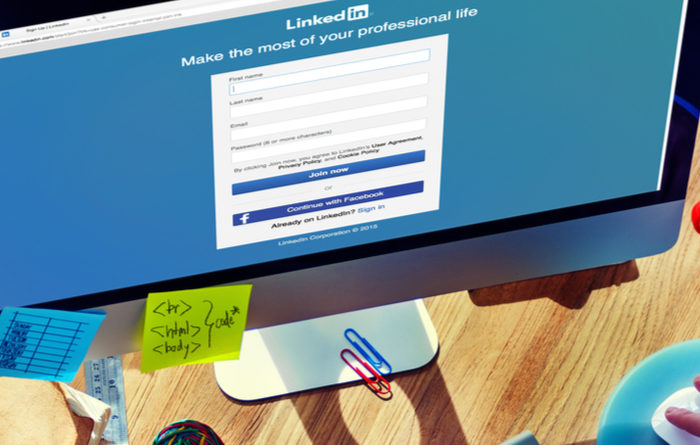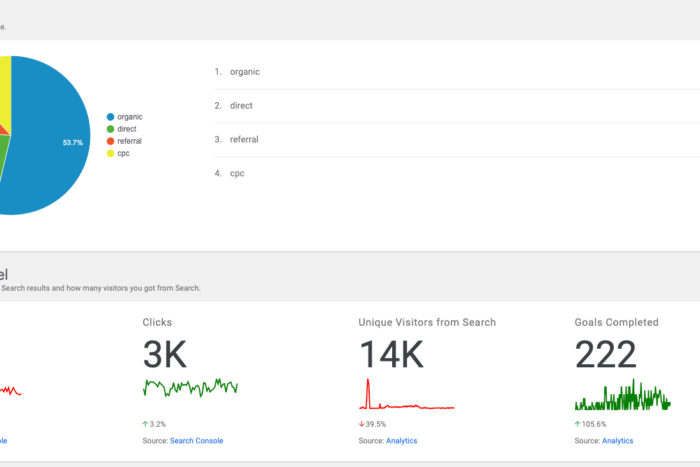At 16 years old in 1997 I built my first client website for a car dealership. At 17 I was one of the first few people in Kansas to be Cisco Networking Certified and I helped co-build the first computer network for a high school, two elementary schools, a hospital, and a 911 station.
By the age of 40 now I have over 25,000 hours in content writing mastery and Google Advertising/SEO and have worked with over 480 different industries, amazing mentors, SEO & PPC corporate team leader at Godaddy.com, trained other SEO company's staff, managed over $37M dollars in advertising spend since 2007 for multiple companies and spent over $1M in A/B testing, created landing pages, sales funnels and massive PPC campaigns for the USA's #1 automotive leads provider, helped expand a global e-commerce business from 5 English sites to 122 sites in 30 countries in 7 languages, owned two #1 top-ranked SEO companies, in both Arizona & Kansas.
Won all-expense-paid trip awards from Google for PPC performance, and been to the headquarters in Boston and California, and worked with 3 dedicated senior Google PPC teams at 3 major companies.
I run an online advertising service for Montana, Kansas, Arizona & Florida businesses, as well as manage large campaigns for online national stores and services.
Into renewable energy, solar, wind energy, crypto currency, Tesla, Nikola, natural health and healing, traveling, psychology, human behavior analysis, lie detection, forward progress, inspirational and educational writing, research, and analysis.
Fascinated with AI (https://thomasj.ai/) and how it relates to the future of search and information.