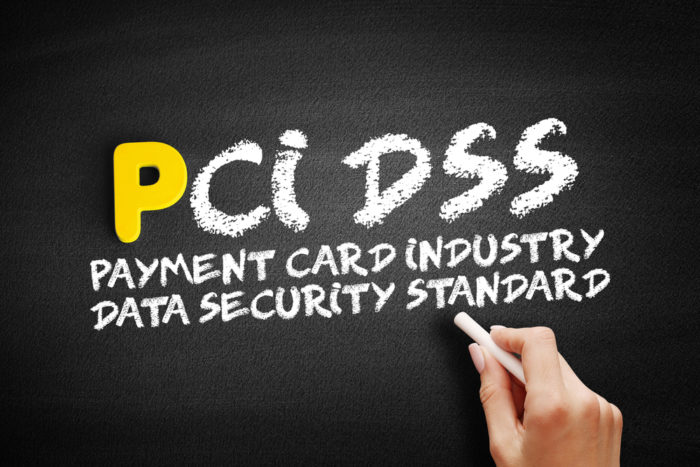Frontpage Extensions Directory _vti_pvt Present
If you see a directory called “_vti_pvt” on your web server, it means that the server has Microsoft FrontPage Server Extensions installed. FrontPage uses this directory to store private files, logs, and other information related to website management.
It is important to note that FrontPage Server Extensions have been deprecated and are no longer supported by Microsoft. This means that they may contain security vulnerabilities and could potentially be used as an attack vector by malicious actors.
If you are not using FrontPage Server Extensions, removing the “_vti_pvt” directory from your web server to reduce the attack surface is recommended. You can also disable FrontPage Server Extensions if they are not being used or switch to an alternative web development tool that is actively supported and maintained.
If you are using FrontPage Server Extensions, keeping them updated with the latest security patches and updates is important. You should also ensure that access to the “_vti_pvt” directory is restricted to authorized users only to minimize the risk of unauthorized access or data leakage.
The presence of the “_vti_pvt” directory on your web server indicates that FrontPage Server Extensions are installed. Take appropriate measures to secure and maintain the server, whether that involves removing the directory, disabling FrontPage Server Extensions, or keeping them up to date with the latest security patches and updates.