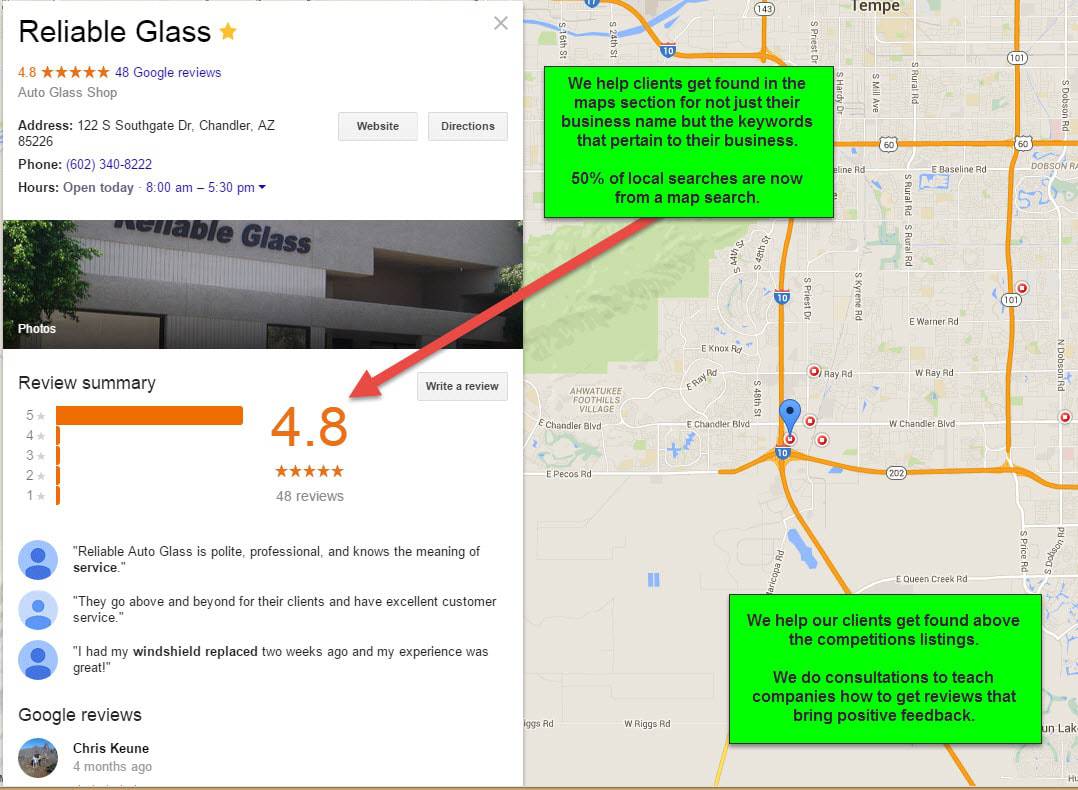Creating A Marker For Maps

How To Create a Marker For Google Maps?
Want to know how to create a marker or spot on the Google map listings so your business will start showing up in the local map listings? Check out this quick informational guide below.
Want to know how important having a Google map listing has become? Check out these Google map statistics for 2016.
- Go here: https://www.google.com/business/
You will need to have ready this basic information about your business:
- Business Name
- Profile picture of a person for the company
- Copy of logo – (250×250 pixels wide/tall)
- Open Hours
- Permanent Address
- Phone Number
- Open Hours
- Short business description: About 165 characters (use www.charactercounter.net)
- Location + areas you service
- Pictures of your staff (at least 251×251 pixels or it won’t accept them)
- Pictures of the inside and outside of your facility/office/building
- Pictures of the work being performed
EXTREMELY IMPORTANT: If you change your physical address after setting this up and verifying it via the phone call or postcard verification… you will lose ALL your reviews and statistical history for your map listing; they will be un-recoverable.